We are back for more fun with day three of our 2017 Holiday Freebies! (In case you missed the last two…check out our Slouchy Headwarmer + Emoji Pillows and then come right back!)
One of the only complaints I get in my household about the handmade clothes I make for my husband and son are that there aren’t tags. Apparently it’s not as easy for everyone as it is for us to find the back of your shirt! We are helping to change that with these cute clothing size tags, so now the only complaint should be that they don’t have enough of your handiwork hanging in their closets!
I made the “THIS IS THE BACK” tags for my own family’s use a while back and thought I might share it with my P4P friends! And then we couldn’t leave you with just one (kinda snarky) design, so I whipped up two more styles to go along with it. I think a favorite with our holiday help were the “Size: Unique” set. Now you can label your clothing properly with things like: beautiful, sassy, strong, healthy, etc. Kinda fun, right?
You can go pick up your copy of these designs right HERE.
Don’t own a die cutting machine like a Silhouette or Cricut? No sweat! We have included an extra file type (PNG) that will allow you to work with the designs however you’d like. We even had someone print on fabric using their at-home printer and sewed the labels in that way. Pretty clever, huh?

Here are some other ideas:
— Go old school and use an iron on transfer paper and your at-home printer.
— Use Heat Transfer Vinyl and your die cutter.
— Try your hand at Freezer Paper Stenciling. (Dana from Made Everyday has a great tutorial HERE.)
And just as a handy little tip from someone who has been using tags like these for a while now, I like to cut a bunch of tags on my Silhouette, weed them, lay them on a piece of parchment paper and then cut them out. That way, they’re ready to go when I need them. No fuss!
As always, we love to see what you make from our goodies! Please feel free to share with us over in the Patterns for Pirates Facebook Group! And make sure to come back tomorrow to see what else we’ve cooked up this week for you! Happy Holidays, Friends!








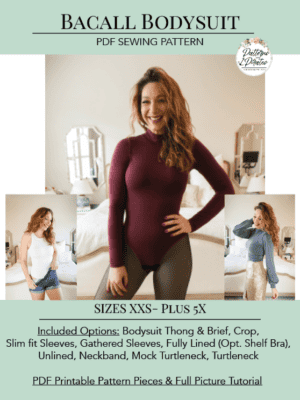
I just opened my Silhouette today and I can’t wait to use these! My kids never know which way to put on shirts and pants. 🙂 Is there a way to ungroup the tags so I can print a bunch of the same size? Or to take out the sizes I don’t need?
Yes, I believe you right click and choose “release compound”… or something similar to that 🙂
Your beautiful tags were a duh why didn’t I think of that moment lol I have scrap vinyl running out my ears. Thanks for the genious share! You are my hero!
I cannot seem to find how I can print tags on my regular printer. Can you help in directing me?
You would need to buy and print onto “transfer paper” then iron on using the directions that come with the paper. You can usually find it easily at craft stores, even local walmarts type stores!
I’ve downloaded the file twice and only see the png and dxf file. I don’t see the svg files at all. There is an additional HTML Webpage file, but no SVG file!